Welcome
Regular Collector Forums
Internet chats are held the 1st and 3rd Wednesdays of each month starting at 9 PM
Eastern / 6 PM Pacific Time and the second and fourth Thursdays of each month (third and
fifth Thursdays if the month starts on a Thursday) starting at 10 PM Eastern / 7 PM
Pacific Time.
Join any time after that if you can't
make it right at the start time. Everyone is welcome - chats last about
an hour
typically. Scroll down to see the chat room window.
QUICK Start Instructions
|
The chat room window may take a few minutes to open. This chat room requires your browser
to be Java enabled. If you use Microsoft IE 3.0 or Netscape 3.0 or higher, your browser is
capable of running Java programs. (You may need to 'enable' Java on your browser;
click on the 'Chat Room Help' button.)The
chat room can hold 25 visitors at a time. If you receive a notice that the room is full,
wait a few minutes and try again.
When the chat room opens in a new floating window,
find the one line space with the light yellow background that says 'Type HERE' (below the
chat messages window). Click your mouse there, type a message and hit the return key and
you're in! |
At the bottom of the chat window
you'll see several icons:
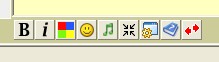
Mouse over each icon to see a
message at the bottom of the original window that tells you what it
does:
- B = Bold Font i = italic font
- Color squares - sets color for your type in the chat room
- Smiley - choose emoticons
- Musical notes - plays sounds for all the chat room
- Four arrows - floats or un-floats the chat window
- Gear/Screen - sets your personal preferences
- Blue Book - help from ParaChat
- Opposing arrows - log on or off from chat room
You can set the font size and
color and several other features for all users. If you'd like to make
further adjustments, you can view a list of possible commands by
typing: percent-chat %chat
Or set up your own style using the
Gear/Screen icon.
|